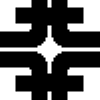 FERMI NATIONAL ACCELERATOR LABORATORY, Batavia, IL
FERMI NATIONAL ACCELERATOR LABORATORY, Batavia, IL
Computing Division
Operating Systems Support Department
REDHAT Linux/NT Dual Boot Support
Dual Boot Machine: The ability to have two operating systems installed on one machine and the
ability to run either of them at system start-up with one being the default. The only Dual Boot combination supported
at Fermi is Linux and NT.
The first thing that needs to be decided is if you want to Dual Boot.
Dual Boot Considerations
- Disk Space
- You need suffcient disk space for both NT and Linux. Linux needs at a minimum of 700 mb. NT needs 1000mb minimum.
- Boot Manager
- LILO
- Easy to install
- Works well with Linux and NT
- Supported by CD
- System Commander or Partition Magic
- Each of these work but you are on your own in configuring them since we don't provide support for them.
- Select First sector of partition when asked where to put LILO. Otherwise you wipe out the System Commander/Parition
Magic boot sector. After that you will have to figure out the rest yourself.
- Data transfer between Linux and NT
- A suggestion is to make a "dos" partition as a transfer partition. The issue here is that NT cannot
read a Linux partition and Linux cannot read a NT partition (not really, there is a beta driver available but it
has not been fully tested)
- Limitations
- Since you can only be booted in one OS at a time then of course the other is not available. Thus it can not
be expected that either is available at any single moment in time. For instance a Dual Boot system could not be
used as a e-mail destination since at any time either OS could be up and the email would go to what ever OS is
up..
We suggest you use Linux's boot manager LILO.
If you decide to Dual Boot with NT and you are having the PCS group install NT please request that they leave
at least 1125 mb that is not used for NT. This can be either in disk space that is not allocated to any partition
or in a non NT partiition that Linux can use..
Fermilab at Work - Fermilab
Home - Telephone/email - Comments
- Help - Return to FSS home page
>
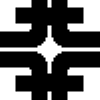 FERMI NATIONAL ACCELERATOR LABORATORY, Batavia, IL
FERMI NATIONAL ACCELERATOR LABORATORY, Batavia, IL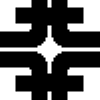 FERMI NATIONAL ACCELERATOR LABORATORY, Batavia, IL
FERMI NATIONAL ACCELERATOR LABORATORY, Batavia, IL